 Redback WMS
Redback WMS
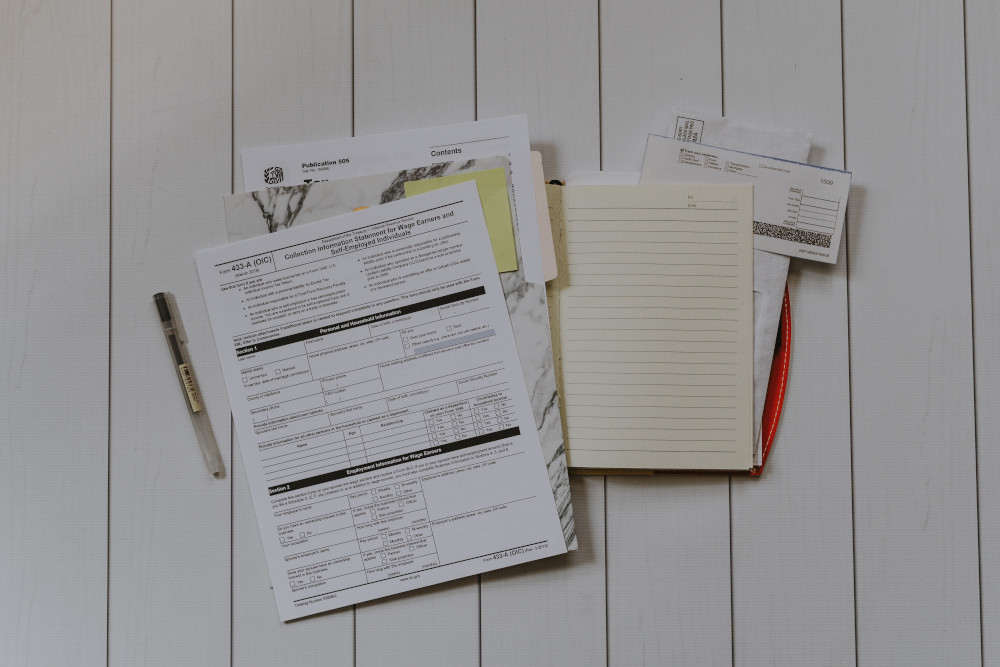
I’ve been speaking to quite a few field service organisations in the last few months that have asked me whether RedbackWMS could digitise their current paper forms.
My answer to them is often quite straightforward: don’t digitise your paper forms, you’d likely just be replicating some of the inefficiencies of the paper world into the digital world. Instead, try to digitise your business process and let the data be naturally produced by events in your process. Then, only create fragments of forms where you have no choice but to have a person type in the data, which, in the end, should be quite minimal.
When you consider a paper form related to a piece of work, you’ll often have a few field in the header that provide contextual information: the description, the address, the customer name, the date, etc.
One of the first request I often get after having created an exact digital replica of a paper form is: Can we have those header fields automatically filled in, so the field agent doesn’t have to type these in again?
The second thing is: Can we lock certain parts of the form from certain users, or during certain phases of the work, so that no one can change the information or make any inadvertent mistakes?
What this tells me is that even if these businesses visualise their forms as a single piece of paper, they actually consider them as different parts needing to be actionned at different times, by different people; and some of these parts are really only contextual/read-only information.
In fact, this is exactly what an integrated work flow is: an exchange of responsibility over time so that the right people provide the right input at the right point in time. And ideally, in any modern system, no information should need to be typed in twice: if it has already been captured “somewhere”, use it from “there”.
For these header fields (customer, description, dates, etc.), no need to have these on data capture form, they’ve already been typed in at the time of initially creating the work order, or the original customer quote. As long as they can be easily referenced by anyone needing this context, they should not be on digitised forms.
That table of start and end times for each resource assigned to a piece of work? That’s automatically captured when these resources clock in and out on their mobile device. No need to have that on a data capture form.
That table to capture all the material used? That’s been captured by the storeman when he packed or issued the material, by the site supervisor on his device as he was receiving the material to site or by the driver of the van, when he took material out of his van-stock.
Further more, if a plan of materials was established upfront, either from the quote issued to the customer or otherwise, recording material is really just a question of tapping once to confirm the plan. Only variances should need to be typed in.
So the advice on this question is almost always: consider your business process first. Know what it is, know the steps and the actors and implement that in your system. Try to maximise the amount of information automatically generated from your process. Then, only where you require input from field agents that can’t be derived from a simple “tap on a device”, create small, concise and efficient forms that can be filled out in seconds and that are specific to the current context.
Don’t create a hundred-question pre-start form that covers all possible machines you may have; the system knows which equipment is assign to the work and can automatically determine the right (small and precise) pre-start form for that specific equipment.
Of course, to be able to do this, you will need a system that is able to digitise and automate your work flow first, before linking form fragments in the right points.